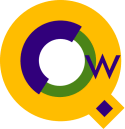
Qedit for Windows
System Management Features
|
Introducing Qedit
System Management |
Independent of Any Terminal EmulatorQedit for Windows uses the standard TCP/IP protocol, so you don't need to license any expensive add-ons to your PCs or hosts. If you only need to edit files and don't need access to the HP-UX or MPE prompt, you don't need a terminal emulator at all. Just use Qedit for Windows to edit existing files or create new ones. If you do need to access the HP-UX or MPE command prompt (e.g., to do compiles, etc.), use your favorite terminal emulator, or use the Telnet terminal that comes with Windows 95.Full SecurityOne of the greatest concerns for MPE Systems Managers is their HP 3000 security. Qedit for Windows obeys the access rights granted by the system manager and ensures that users edit only the files you want them to edit. You don't need to worry about your users getting unlimited access to the host system. Qedit offers full login security (username and password) provided by MPE/iX and is compatible with third-party security packages such as Vesoft's Security/3000.No Job QueueOn the HP 3000, the Qedit for Windows server does not need a batch job running in the background. With no job for you to manage, the operations and system management of Qedit couldn't be easier. On HP-UX, the Qedit Server runs as a standard daemon process.Low System LoadQedit for Windows is easy on your network, with low system load. The client/server transactions send the minimum amount of data across the network.System RequirementsClient:
Famous Robelle ReliabilityRobelle has 20 years' experience providing reliable, effective editing solutions for HP hosts. The Qedit for Windows server is based on the trusted classic Qedit editor, used by thousands of HP 3000 and HP-UX users every day. |
Why Do I Need Qedit for Windows? | |
What About SAMBA or NFS?Can't I Just Upload and Download Files Using Reflection or FTP?It is possible to edit host files using a PC editor, if you use a network utility such as SAMBA to make the host file-system visible to the PC, or if you upload and download files yourself. However, these quick-and-dirty approaches have drawbacks:
| |